am meisten CMSSeiten, einschließlich WordPressHaben die Mindestanforderung für die Installation auf eine neuere Version von PHP 5.1.x pe Web-Server. Das Tutorial unten zeigen Ihnen einige einfache Schritte, die kann Upgrade der PHP Version PHP 5.1 5.3.x pe Linux CentOS 5.6.
1. Zuerst müssen Sie zu stoppen Apache Web-Server. (Httpd-Dienst)
service httpd stop2. Entfernen 5.1.x PHP-Pakete auf dem Server installiert.
yum remove php php-*3. Nachdem Sie die Bestätigung, dass PHP-Pakete vom Server gelöscht werden erhalten, gehen Sie zum Installieren von Paketen PHP 5.3.
yum install php53.i386
yum install php53-bcmath.i386
yum install php53-cli.i386
yum install php53-common.i386
yum install php53-dba.i386
yum install php53-devel.i386
yum install php53-gd.i386
yum install php53-imap.i386
yum install php53-intl.i386
yum install php53-ldap.i386
yum install php53-mbstring.i386
yum install php53-mysql.i386
yum install php53-odbc.i386
yum install php53-pdo.i386
yum install php53-pgsql.i386
yum install php53-process.i386
yum install php53-pspell.i386
yum install php53-snmp.i386
yum install php53-soap.i386
yum install php53-xml.i386
yum install php53-xmlrpc.i386Oder noch einfacher, installieren Sie alle Pakete php53 *.
yum install php53*4. Starten Sie Apache Web Server
service httpd startPakete php53-Birne, php53-mcrypt, php53-Mhash, php53-PDO, php53-PECL-apc si php53-PECL-memcache stehen nicht zur Verfügung CentOS 5.6
Prüfen Sie abschließend PHP5.3 Version wurde erfolgreich installiert. Erstellen Sie eine Php (zB info.php.) Das haben.:
<?php
phpinfo();
phpinfo(INFO_MODULES);
?>Steigen Dateiserver und Zugang zu Firefox die Adresse, Internet Explorer, Chrome oder jede andere Web-Browser. Das Ergebnis sollte:
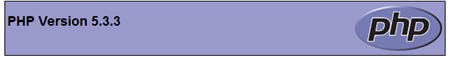
Sie können sehen, welche Version von PHP wird auf einem Server mit der Befehlszeile installiert: php -v oder mit "yum Liste installed grep php”(Zeigt alle installierten PHP-Pakete an).
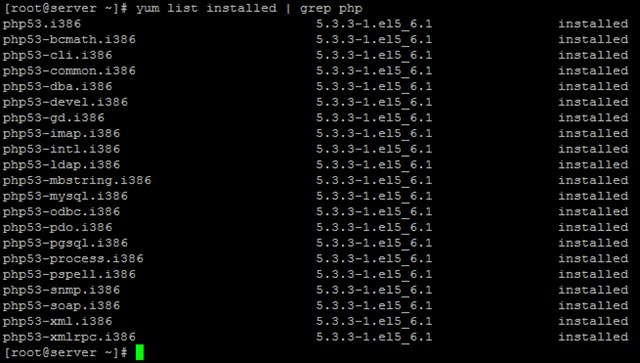
Stealth Settings - Aktualisierung / Install PHP 5.3 auf CentOS 5.6.