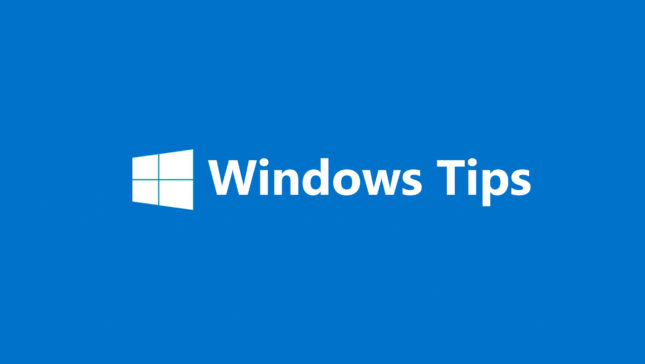Nu toate programele für Windows au interfata GUI, iar unele dintre acestea nu pot fi rulate decat prin intermediul Eingabeaufforderung. In astfel de cazuri, este specificat faptul ca este necesara deschiderea unei instante Command Prompt direct in folderul unde se afla respectivul program.
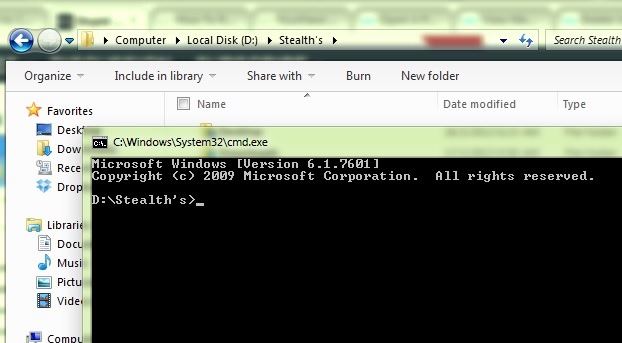
Unii utilizatori deschid Command Prompt-ul AUS Startmenü oder von Start Screen, apoi navigeaza pana in folderul unde este localizat programul care trebuie rulat. Altii prefera sa deschida instanta de cmd tinand apasata tasta Shift si dand click-dreapta (in acelasi timp) pe o portiune libera din folderul in care se afla programul, apoi selectand Open command window here.
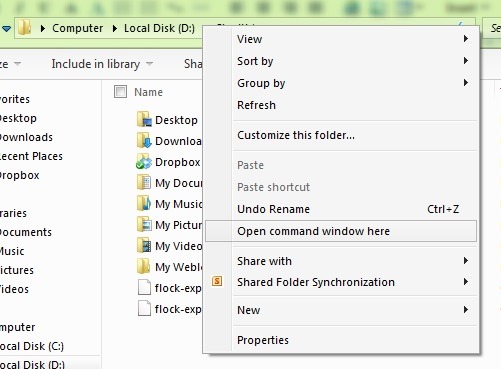
Insa cea mai simpla metoda de a deschide Command Prompt-ul direct in folderul in care este nevoie de acesta este tastand CMD direct in bara de adrese a Windows Explorer-ului si apoi apasand tasta Eingeben.
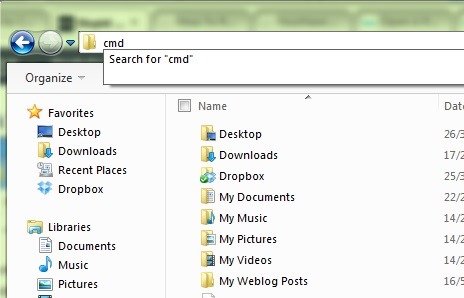
In acelasi mod pot fi deschise si alte programe Windows, cum ar fi notepad.exeAnwesend mspaint.exe oder calc.exe, tastand numele acestora in bara de adrese a Windows Explorer.
Stealth -Einstellungen – Run Command Prompt directly from Windows Explorer address bar